
The cartoon co-op climbing game Peak has amassed a quick fan following. But due to the massive number of people playing the game, Peak has run into some unexpected challenges. Recently, Aggro Crab and Landfall had to roll back a big update for the game because it introduced some unexpected bugs. While the developers work to iron out those issues and re-deploy the patch, they’ve shared another update. Gamers will now be able to help stress test future patches for Peak while also getting a sneak peek at new features.
Shortly after pulling back the latest Peak patch, Aggro Crab and Landfall dropped another update about the game. In the new Steam message, the developers pretty frankly admit that playtesting the update ran into snags. They cite the difference between the sheer number of actual Peak players versus how many internal testers are available to stress test upcoming patches. To help prevent future patches from running into big issues like this recent update, the Peak developers are opening up a public beta branch on Steam.

Beta branches like this are optional ways for gamers to test out new features. Early Access titles like Schedule 1 and R.E.P.O. use beta branches as a way to check for unexpected issues before broadly releasing a new patch. The perk for players is that it lets them check out new features first. The downside is that the beta features could be unstable, resulting in problems up to and including game save corruptions and more. Opting into betas is optional and requires a few steps on your part, so if you’d rather keep playing the stable version of Peak, you can do so. But if checking out future updates before they release sounds fun, let’s talk about joining the beta.
How to Join the Public Beta Branch for Peak
If you want to help test out new features for Peak before they go live, you can update your Steam settings. To opt into the public beta testing branch for Peak, follow these steps:
- Open Steam on your device and head to your gaming library.
- Find Peak in the library list and right-click on the game title or hit the gear icon.
- Click on Properties. A new window should pop up.
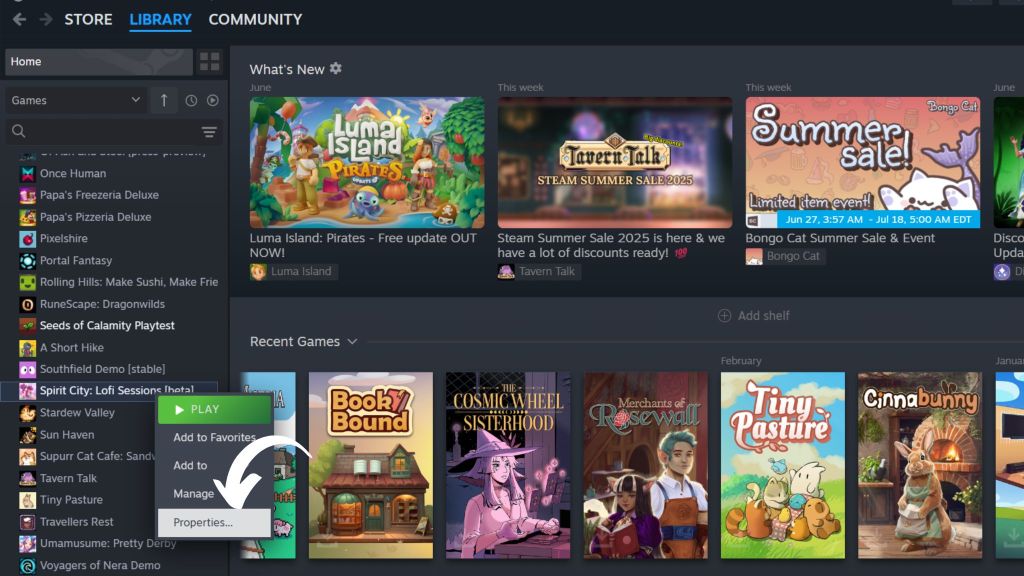
- In the new window, navigate to the beta menu.
- Find the beta password text box and enter the Peak beta branch password: playpeakbeta
- Once you enter the password, the beta version will be unlocked. Make sure to select the beta branch from the Beta Participation dropdown.
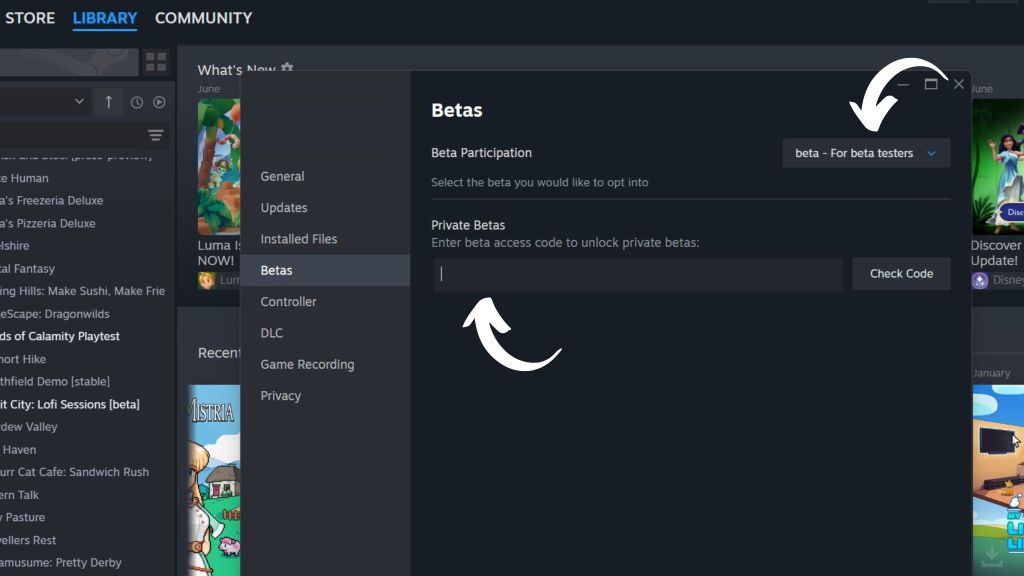
After following these steps, you will be able to playtest new features as they drop in the beta version of the game. To go back to playing the standard version, simply toggle this dropdown back to “none” so you will no longer be in the beta.
When you encounter bugs while playing the beta branch, you can report them to Aggro and Landfall via the Peak Discord channel or the Beta Bug Reports Steam forum. That way, the developers will know which issues need ironing out before new updates go live.
The post Peak Devs Now Letting Players Try New Features Early appeared first on ComicBook.com.


