
Last month, The First Berserker: Khazan released for PC, PS5, and Xbox Series X/S. Developed by Neople and published by Nexon, it is a hardcore action RPG set in the beloved and long-running Dungeon & Fighter franchise. Since its launch, the developers have been busy updating the game to give players a smoother and more balanced experience. Today’s update focuses on the former as it fixes crashing and freezing issues that have been troubling players.
The latest The First Berserker: Khazan update fixes an issue where the character or game client would freeze when quickly switching weapons during an attack. It also fixed an issue where a crash would occur during the end credits after completing the “Stand Alone” achievement, which began happening after the last update was implemented. For players who have experienced any of these issues, Neople and Nexon have made a walkthrough to help players recover their save data, which can be seen below.
Here are the full patch notes for today’s The First Berserker: Khazan update for PC, PS5, and Xbox Series X/S:
The First Berserker: Khazan Update Patch Notes ([PC/PS/Xbox] Hotfix Update – April 29)

Greetings from The First Berserker: Khazan.
We have released updates for The First Berserker: Khazan to address in-game issues. For smoother gameplay, please update to the latest version before playing.
Platforms
- Steam, PlayStation®5, Xbox Series X|S
Update Schedule
- April 29, 2025, at 1:00 AM (UTC)
- Please note that the release schedule may vary by platform.
Update Versions
- STEAM®: Ver. 503371
- PlayStation 5: Ver. 01.006.003
- Xbox Series X|S: Ver. 1.1.6.3
Error Fixes
- Fixed an issue where the character or game client would freeze when quickly switching weapons during an attack.
- Fixed an issue where the game would crash when entering the ending credits after completing the “Stand Alone” achievement following the April 22 update.
Additional Information
If you experience crashes while playing, you can recover your save data using the following method.
How to Recover Save Data
1. Select “Load” from the Title menu.

2. Select the “Recover” button at the bottom.
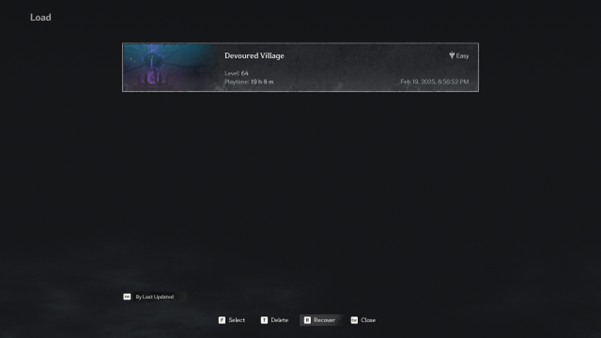
3. Select your most recent save file. (Up to 3 backup files can be created.)

4. A message saying “Save data successfully retrieved” will confirm completion.
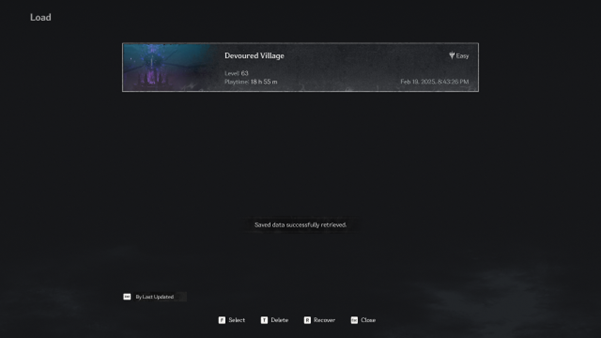
If you experience issues with launching the game or with save files, please contact us via 1:1 Inquiry on our Support page and send us the relevant files using the instructions below.
How to Send Log Files (PC)
You can check the log file on your computer as follows.
- Press Windows + R to open the Run window.
- Type “%LOCALAPPDATA%BBQSavedLogs” and press Enter.
- Select the folder named with numbers and compress it into a zip file.
How to Send Save Files (PC)
You can check your save file on your computer as follows.
- Press Windows + R to open the Run window.
- Type “%LOCALAPPDATA%The First Berserker KhazanSavedSaveGames” and press Enter.
- Select the folder named with numbers and compress it into a zip file.
We will continue working hard to provide a smooth and enjoyable gaming experience. Thank you for your continued support of The First Berserker: Khazan.
The post The First Berserker: Khazan Update Fixes Crash Issues appeared first on ComicBook.com.
